Zoho Forms is a strong and reliable online form builder which is mainly developed for creating and collecting forms from various systems, online platforms and other mobile applications. You can also share them with multiple users. They help the employees of an organization to add public links to the forms and mail them to other employees or external partners.
The data entered in Zoho Forms are well-organized and securely kept in their storage. Once the information is entered into Zoho Forms, they are directly transferred to the cloud. In the cloud your data will be saved and protected far better than the local systems. Other than you, the data can be accessed by assigned staffs on every location. This is one of the useful features for many businesses that help to save their money and time.
Zoho Forms are practical app which is user friendly and affordable for all types of businesses.
Price
There are different plans available for Zoho Forms.
- Basic plan – Rs.730/month
- Standard plan – Rs.1, 825/month
- Professional plan – Rs.3, 650/month
- Premium plan – Rs.7, 300/month
Major features
- Drag and drop options
- Team decisions
- Email campaigns
- Sheets
- Customization options
- Quick response forms
- Summary recording
- Multiple sharing
- QR code sharing
- Analytics
- Integrations
Advantages
Zoho Forms are easy to use and flexible in nature. They help you to create forms using a simple drag and drop function, which means you can easily transfer fields so that you can personalize your documentation. They are also available in mobile version so that you can create, share and access content from anywhere. This is mainly useful for big companies which have branches in different locations. This helps the company to save a lot in terms of communication funds since all the employees can share their forms quickly through this platform.
Zoho Forms can be customized according to the business needs and there is no standard format for these forms. While using forms, user shouldn’t be worried about validation process because validation happens automatically within the application.
Zoho Forms are well equipped to handle digital signatures. They provide assistance in the case of approvals and paper trails which helps to increase the company’s credibility as well as the popularity for your brand. Creating forms is easier by using Zoho Forms due to their flexible features, quick response and cloud storage system.
Zoho Form helps organizations to convert the working environment into a stable collaboration, where every employee are connected and pass the vital informations time to time. Employees can finish their projects on time without missing the deadlines and the chance for losing data is minimum. They also protect the information from misuse and intrusion.
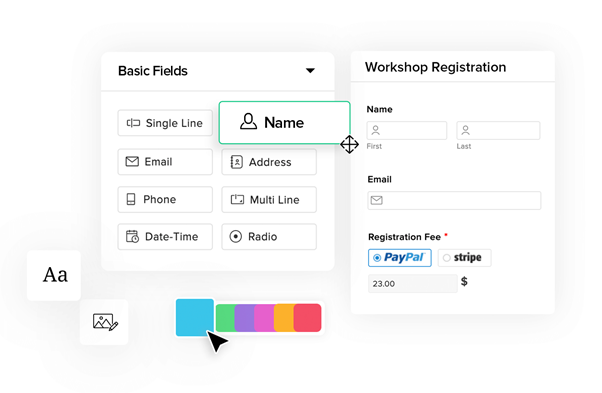
They are compatible with operating systems like Windows, Android, Mac, iPhone/iPad and Windows mobile. Zoho Forms can be combined with other Zoho applications like Zoho CRM, Support, Campaigns, Creator, Books, People, Recruit etc. They also include some premium features like third-party integrations, payment options etc. Forms support multiple languages like Chinese, German, Dutch, French, Spanish, Italian and Portuguese.
Using the free plan, you can only create up to three forms and to proceed further, you need to upgrade the plan. So go through the plans and choose the apt one which suits your business.
Additional features
- 40+ form fields: These fields consist of personal informations and other advanced options like file uploads, electronic signatures and sub forms.
- Payments: You can do payment transfer using this application.
- Multi-page forms: This feature helps you to break down lengthy forms into multiple pages and allow the users to save them part by part.
- Confirmation and notifications: Using Zoho Form, you can send messages through emails and SMS to the customers and collect their responses to segregate them into different pages.
You have more than 45 templates available within the application. You can choose the desired form that suits your business and can also be customized. All the forms available in Zoho Forms are mobile responsive.

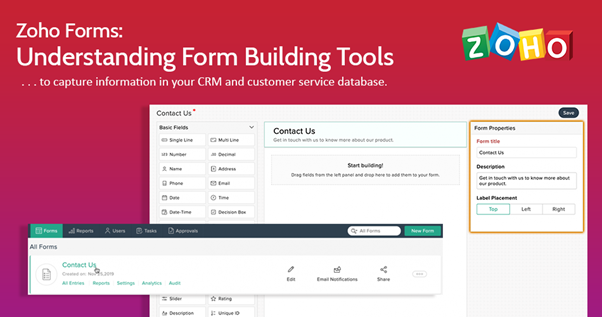
I have read your article carefully and I agree with you very much. This has provided a great help for my thesis writing, and I will seriously improve it. However, I don’t know much about a certain place. Can you help me?
Reading your article helped me a lot and I agree with you. But I still have some doubts, can you clarify for me? I’ll keep an eye out for your answers.
After reading your article, it reminded me of some things about gate io that I studied before. The content is similar to yours, but your thinking is very special, which gave me a different idea. Thank you. But I still have some questions I want to ask you, I will always pay attention. Thanks.
Can you be more specific about the content of your article? After reading it, I still have some doubts. Hope you can help me. https://accounts.binance.com/pt-PT/register-person?ref=YY80CKRN
Your point of view caught my eye and was very interesting. Thanks. I have a question for you. https://accounts.binance.com/uk-UA/register?ref=OMM3XK51
Your article helped me a lot, is there any more related content? Thanks! https://accounts.binance.com/ph/register?ref=S5H7X3LP
Wow, superb weblog format! How long have you ever been running a blog for?
you made running a blog glance easy. The entire look of your
website is wonderful, as neatly as the content material!
You can see similar here sklep internetowy
Wow, fantastic blog layout! How long have you been blogging for?
you made running a blog look easy. The full glance of your
web site is great, as well as the content! You can see similar here dobry sklep
I every time spent my half an hour to read this website’s content all the time
along with a cup of coffee. I saw similar here: Sklep internetowy
Wow, fantastic blog structure! How long have you been running a blog
for? you make running a blog look easy. The entire look of your
website is fantastic, let alone the content material! You can see similar here ecommerce
Hi! Do you know if they make any plugins to help with SEO?
I’m trying to get my blog to rank for some targeted keywords but I’m not seeing very good results.
If you know of any please share. Thanks! You can read similar blog here: Sklep online
It’s very interesting! If you need help, look here: ARA Agency
Hello there! Do you know if they make any plugins to assist with Search Engine Optimization? I’m
trying to get my website to rank for some targeted keywords but I’m not
seeing very good results. If you know of any please
share. Appreciate it! I saw similar blog here:
GSA Verified List
Hello! Do you know if they make any plugins to help with Search
Engine Optimization? I’m trying to get my website to rank for some
targeted keywords but I’m not seeing very good success.
If you know of any please share. Cheers! You can read similar blog here:
Backlinks List
Howdy! Do you know if they make any plugins to help with SEO?
I’m trying to get my site to rank for some targeted keywords but I’m
not seeing very good results. If you know of any please share.
Appreciate it! I saw similar art here: Auto Approve List
Wow, fantastic weblog structure! How long have you been blogging
for? you make blogging look easy. The whole look of your
website is wonderful, as well as the content material!
You can see similar here sklep online
Thanks for sharing. I read many of your blog posts, cool, your blog is very good.
Your point of view caught my eye and was very interesting. Thanks. I have a question for you.