Adobe illustrator is a creative tool used by graphic designers and artists. Illustrator provides high quality vector graphics features which help the users to created animated images, logos, icons, billboards and product packaging images. This software can be accessed through desktop as well as iPads.
Illustrator allows the person to change shapes, apply colours into logos and icons. The tools present in this software helps to draw free-hand sketches, trace drawings and recolor graphics. Illustrator drawings are not pixel based but vector based, so the art remains crisp and clear even if you zoom the image to the maximum scale.
You can use desktop or touch screen option to do your work. Even when your offline, your works are synced automatically and saved in the cloud. So you can start from where you left.
With the help of Adobe Sensei feature, you can bring the same colour in the photo to your work. Mainly you can transfer a hand-drawn sketch into your work surface and trace them, to create a vector graphic image.
Graphical Illustrator was developed in 1987 with very few features. From there it kept on updating and today it stands as a part of the Adobe Creative Cloud. Mainly this software is used by graphic designers, web designers, professional illustrators and visual artists.
The wide variety of tools present in this software helps the users to reduce the work load and create quality products. They are basically used to create logos, diagrams, cartoons, graphs etc. Illustrator also enables the user to change text formats so that he can create his own style of postcards, posters and other visual designs.
Adobe Illustrator comes under the family of Creative Cloud, but a person can also buy the license of Illustrator separately. Since illustrator is a part of CC, the works done in this software can be shared with other linking softwares like After Effects, InDesign, Photoshop and Premier Pro. You can start a work in Illustrator and if you feel like adding some effects, you can export it to Photoshop. This is the advantage of Creative Cloud.
The artworks in Illustrator are created with atmost quality. Even if you enlarge the work done in Illustrator, the image quality remains the same. They use the mathematical strategy to construct lines, arcs and other geometrical parts.
Illustrator CC
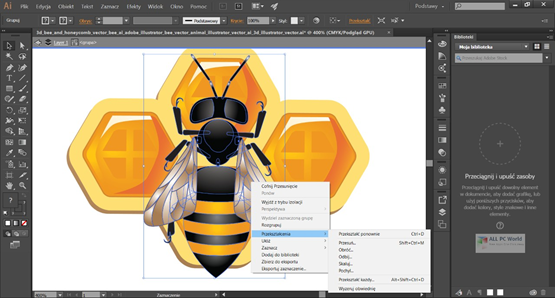
The Adobe Illustrator CC is a version of Illustrator which is accessible through Creative Cloud. The initial version of Illustrator CC is V17 which was developed in the year 2013. This software has updated in many aspects by adding wide variety of features and the latest version is Illustrator 2020.
The major difference between the normal Illustrator and CC is the ability to sync the work and save them automatically to the cloud. They can also combine their works with ‘Behance’ and showcase them among the Adobe community. They are also used to create attractive portfolios. The CC version has changes in the fonts and colours when compared to the normal ones. The recently updated software has the feature to draw using touch screen and has a wide variety of customized brushes.
The possible formats by which the works can be saved in Illustrator are:
- Portable Document Format: By saving the files in PDF format, it allows the work to showcase independent of software, OS and hardware. The PDF format allows the user to compress all his works in a single file.
- Encapsulated PostScript: This is a storage format that helps the user to save files in graphics format. These files are either independent or saved along with another Postscript file. The files saved in this format will have low-resolution preview of images.
- Windows Metafile: This format feature helps us to store our images in the form of vector graphics and bitmaps. They have a function called Windows Graphics Device Interface (GDI) that helps to display the work.
- Vector Markup Language: This is a XML based format that helps to save two dimensional vector graphics images.
- Scalable Vector Graphics: They store two-dimensional vector graphic works including animations and interactive images.
Other available export formats are:
- PNG
- TXT
- AutoCAD
- JPEG
- GIF
- Photoshop
- Flash
Adobe Illustrator can be purchased at the rate of Rs.1, 675 per month and Rs.19, 158 for a year including GST.
If you are an artistic person looking for a perfect software to create sketches, potraits and designs, try Adobe Illustrator.


Thank you for your shening. I am worried that I lack creative ideas. It is your enticle that makes me full of hope. Thank you. But, I have a question, can you help me? https://accounts.binance.com/en/register?ref=P9L9FQKY
Thanks for sharing. I read many of your blog posts, cool, your blog is very good.
Your article helped me a lot, is there any more related content? Thanks!
Thanks for sharing. I read many of your blog posts, cool, your blog is very good.
Your point of view caught my eye and was very interesting. Thanks. I have a question for you.